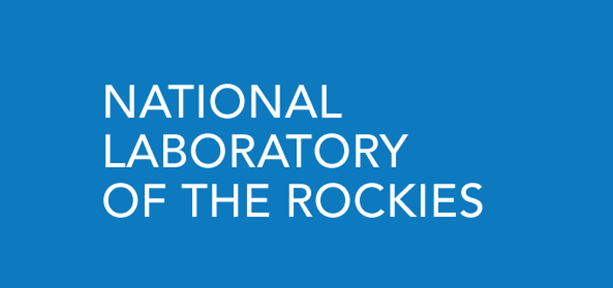To add a dataset, first log in to the Data Catalog using the log in link at the top right of the page. After you are logged in, click on "My Datasets" in the top menu. To start your record, click on the "Add Dataset" button. Fill out the form with as much detail as possible. Make sure to spell out any acronyms or names that would not be familiar to a user from the general public. You can save your record and come back to finish it another time or submit it for curation when you have completed it.
Yes
FAQ Category